Microsoft Word
Course instructor

Sadman Sadik
Digital Media Strategist;
Author, 10 Minute School
What you will learn by doing the course
- Preparing and formatting different types of documents including academic papers, assignments and official reports using Microsoft Office.
- How to use different tools and features of MS Word including data visualization using tables and charts, headings, sub-headings, tables, spell checker, table of contents, find and replace, header & footer, etc.
- Nitty-gritty tricks of MS Word and easy-to-use shortcut keys to manage your time more efficiently.
- How to use shapes, smart art, and images in a document to make it more elegant.
Course details
About This Microsoft Word Course
About This Microsoft Word Course
Microsoft Word is our go-to software for preparing any kind of document on our computer or mobile devices. It is a widely used word processing software designed by Microsoft dedicated to writing and saving documents that you can carry anywhere at any time. MS Word is regarded as the best software for preparing documents such as letters, reports, research projects, typesetting books, magazines, and so on.
Around 90% of the people in the world use MS Word for their day-to-day work. But if you are new to this software and are struggling to understand the various features it offers, we got you covered. To get you started, 10 Minute School brings you this intermediate-level course on Microsoft Word that is designed to cater to the needs of both students and professionals.
From creating a document to mastering tables, graphs, smart art and data formatting, this course covers it all. The MS Word course also covers different features of the software that can boost both your academic and professional productivity. So, what are you waiting for? Enrol now and start mastering this must-know tool!
This Microsoft Word course includes:
This Microsoft Word course includes:
How Will This Microsoft Word Course Help You
How Will This Microsoft Word Course Help You
Course certificate
কোর্সটি সফলভাবে শেষ করলে আপনার জন্য আছে সার্টিফিকেট যা আপনি-
আপনার সিভিতে যোগ করতে পারবেন
লিংকডইন প্রোফাইলে সরাসরি শেয়ার করতে পারবেন
ফেসবুকে এক ক্লিকেই শেয়ার করতে পারবেন
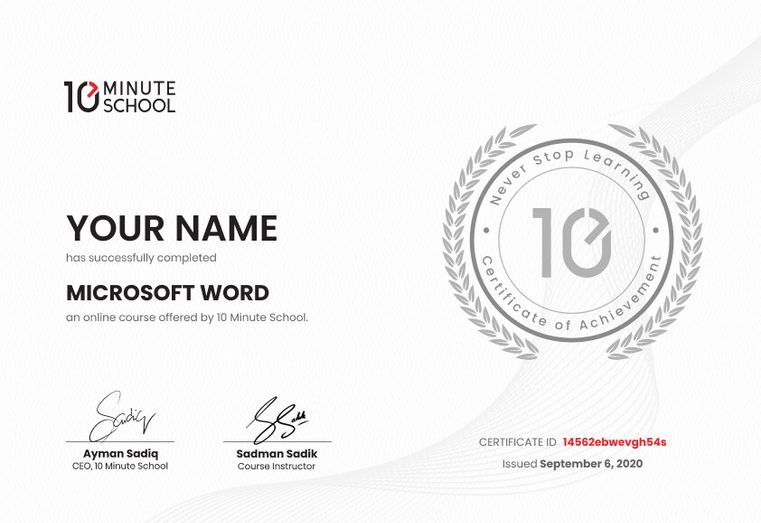
Course details
ইন্টারনেট সংযোগ (ওয়াইফাই বা মোবাইল ইন্টারনেট)
স্মার্টফোন অথবা পিসি
Payment process
কীভাবে পেমেন্ট করবেন তা বিস্তারিত জানতে এই ভিডিওটি দেখুন
Frequently Ask Questions
আরও কোন জিজ্ঞাসা আছে?
Microsoft Word
Total Enrolled 5387
Time Required 5 hours
34 Videos
22 Lecture Sheets
█████ ████ ██████ ███████████
█████ ██████ ██████
██████ ██ █████ ███
█████ ████ ██████ ███████████
█████ ██████ ██████
██████ ██ █████ ███
█████ ████ ██████ ███████████
█████ ██████ ██████
██████ ██ █████ ███
█████ ████ ██████ ███████████
█████ ██████ ██████
██████ ██ █████ ███
█████ ████ ██████ ███████████
█████ ██████ ██████
██████ ██ █████ ███

